Today we stumbeld upon something quite interesting. We’ve tried to configure (protect) some VM’s in SRM4. But all of a sudden there was something like “There are not enough licenses installed to perform the operation.” After doing some investigation we found out that, at first sight, there was something weird going on with the license. There was a valid per CPU license available. So why can’t we allocate that valid per CPU license to the SRM 4 asset?. After wasting almost a complete afternoon on investigating and research we’ve finally found the most probable reason why the valid per CPU license could not be allocated to the SRM asset.
The issue was that SRM 4 in evaluation mode now defaults to per VM licensing, so the protection groups that were already created were using trial per VM licenses. Most likely the cause was that the SRM 4 asset was still in the evaluation license and all the protection groups got created. So after a period of 60 days, the license (evaluation) expires and then it is impossible to assing a per CPU license on a per VM configured SRM.
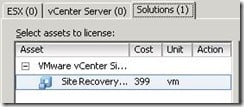
A way of resolving this issue is to remove al your protection groups and waiting for the licensing page to show no licenses used, and then you will be able to assign the per CPU license(s). Another way might be to contact VMware support and get a test per VM license that allowes you to license the SRM server and then change it over to the per CPU license.



